

Digital Forensics
Capture the Most Challenging Data Types
How do you collect and cull huge volumes of ever-changing data types from various locations and still meet tight case timetables?
When Regulators Call, Lighthouse Helps You Respond
Our advanced targeting techniques reduced the collection size and costs by 91%.
Reduced to <3TB
Project Cut to 30D
Data Reduction
We Collect Any Data from Anywhere, in Budget, on Deadline
Irrefutable Chain of Custody
Modern data introduces complexities that require specialized expertise and technologies for defensible collection and an irrefutable chain of custody.
Any Data from Anywhere
Years of experience in data handling, evidence management, forensic analysis, and legal precedent ensure a complete collection.
Let Lighthouse Locate, Preserve, and Collect All the Data you Need
A Successful eDiscovery Project Starts with a Forensically Sound Collection
Trusted Partner
Enlist proven experience to solve your complex digital data collection and investigation challenges.
Optimized Workflows
Go from collection to processing, review, and production seamlessly.
Proven Technology
Rest assured we have the tools to capture any data from any location for your matter.
80 Years of Experience at Your Service
See why you can trust the Lighthouse team to shine a light on your digital evidence.
See the infographicAnywhere, Anytime Data Collection
Whether the data is in the Cloud, on your network, or stored on employee-owned devices we provide reliable, defensible data collection services.
Full-Service Collection
Execute eDiscovery data collections on-site or in our lab with shipped media.
Remote Collection
Deploy pre-configured hard drives to perform collections from anywhere.
Directed Self-Collection
Collaborate with our experts, for self-collection by your IT personnel or custodians.
Need the Investigative Power of Digital Forensics?
We Illuminate Modern Data
Mobile Device Forensics
Mobile phone and tablet operating systems and apps change with system updates making data collection tasks increasingly challenging. Our team keeps pace with these changes to ensure that we can collect all the data regardless of size, location, or platform.
With a robust kit of digital forensics tools, and an array of software and methodology certifications, we can unlock, decode, and decrypt data to access essential evidence.
Modern and Unique Data Types
Virtual and hybrid workplaces have added complex data types and expansive volumes to eDiscovery, investigation, and compliance projects. Engage Lighthouse to target and collect only what you need from a variety of sources.



Automated Legal Hold
Reduce Errors and Maximize Efficiency with End-to-End Legal Hold Automation
Our Digital Forensics and Information Governance teams help you replace error-prone manual legal hold management with automated processes to prevent spoliation and deliver better outcomes.
Secure IP Services
Protect Against Intellectual Property Theft by Exiting Employees
Our forensic experts evaluate the digital behavior of transitioning employees to identify anomalous data movement and deliver actionable findings.


Case Study: Examiner Catches Attempted IP Theft via Flash Drives
- A Fortune 10 company that was developing leading-edge technology in a highly competitive market was losing employees to poaching.
- HR was concerned that trade secrets were going to competitors along with the those employees.
- Lighthouse implemented proactive risk identification and reporting for all exiting employees.
Find out what happened when an existing employee loaded trade secrets onto thumb drives.
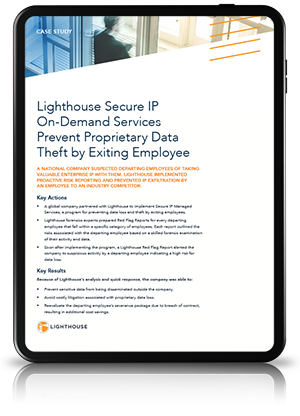
Lighthouse Secure IP On-Demand Services Prevent Proprietary Data Theft by Exiting Employee


Forensic Analysis
Illuminate Evidence with Forensic Analysis
Our forensic analysts collaborate with your legal experts to strengthen your case. Data about the data—metadata—is crucial as you work to uncover the truth. We use it to:
- Find all the data—even hidden data
- Identify behavior of data custodians
- Build event timelines and communication maps
- Create a digital audit trail
Expert Witnesses
Get Authoritative Support for Your Data-Related Claims
Trust the Lighthouse forensics professionals to successfully defend your claims. Whether testifying, sitting for cross-examination, or drafting affidavits, they clearly communicate technical concepts to non-technical audiences to move your case forward.
Matters Have Benefited from Lighthouse Technical Testimony Since 2020


Need the Investigative Power of Digital Forensics?
Contact our Digital Forensics team.
FAQs
What is forensics?
Forensics: The scientific examination and analysis of data held on, or retrieved from, a computer in such a way that the information can be used as evidence in a court of law. It may include the secure collection of computer data; the examination of suspect data to determine details such as origin and content; the presentation of computer-based information to courts of law; and the application of a country’s laws to computer practice. Forensics may involve recreating deleted or missing files from hard drives, validating dates and logged-in authors/editors of documents, and certifying key elements of documents and/or hardware for legal purposes. (Sedona Conference Glossary)
Will you need to collect all my data, or can you collect only what is relevant?
Depending on the type of data to be collected, the source from which the data is to be collected, and the needs of the case, it is often possible to target only specific data for collection.
Can data be collected remotely for eDiscovery or will it be to be in-person?
Data collections can be performed using various methods, both onsite and remote. Factors such as the type of data to be collected, the source from which the data is to be collected, and the needs of the case, will determine the appropriate collection method.
What happens to my data after the case is over?
Data is archived on Lighthouse’s secure server until the client instructs Lighthouse to destroy it. Upon destroying the data, Lighthouse updates the record and advises the client. A destruction declaration is available upon request.
Can you perform forensic collection on iPhones and Android devices?
Yes, Lighthouse performs remote collections and onsite collections on all mobile devices including iPads and Android tablets.
How do I perform a legal hold on an employee’s BYOD iPhone?
Transcript
Hello everyone. My name is John Blair. I'm a senior consultant here at Lighthouse. I conduct digital forensics. I'd like to make a short video that helps with situations in which you've got a legal hold through your company or firm and you've got situation where custodians are using their own iPhones and you wanna make certain that you're capturing that information based on the legal hold with any other legal topic. Make certain that you're consulting with your in-house attorney on these matters.
So if you just perform the simple ABCs, and this is, situations where the custodian has an iCloud and if they have this iCloud enabled, they can go into the settings of the phone and conduct these simple suggestions.
We wanna enable the app messages. This is your iMessage and WhatsApp or any other application that is within that legal hold parameter. We wanna go into settings and make sure we're keeping it forever. And then we wanna back up necessary apps independent of themselves.
If there's no iCloud present, what's recommended is we backup to iTunes. Just have to make certain you have enough space for this. Lemme show you what this looks like in real time. So, like anybody else, lots of icons on my phone. I'm going into settings and performing my ABCs.
- So for my settings here, I would go down into the actual cloud setting.
- Scroll down, you'll see the iCloud icon, and then here we would inspect to see which applications are actually being backed up. Green shows they're enabled. We notice that our messages are being enabled to the cloud.
- We scroll down alphabetically and some of the applications that we have that can go to the cloud are also enabled. In this case, we have the WhatsApp.
- We then go back into our settings, scrolling down towards the bottom, performing the B of our ABCs with our iMessages, making sure they're set for forever. We would go down to message history, keep messages, and then make sure that's checked.
- Lastly, as an example, I'm gonna be using WhatsApp. I launch it. Once you launch it on the right-hand corner, there's a settings icon, you want to click on that. From here, we click on chats. From here, we would want to chat back up and then there's a setting backup now, and that's it.
We wanna make certain that once we're hit with that legal hold, we're doing everything we can to preserve that data. If you need any questions answered regarding this topic or any other, please feel free to contact us at DLforensicassist@lighthouseglobal.com. Thank you for your time.
How do I perform a legal hold on an employee’s BYOD Android phone?
Transcript
Hello, my name is John Blair. I'm a senior forensic consultant here at Lighthouse. I wanted to take a quick second here and make a short video that deals with legal holds and scenarios where your custodians have their own Android devices that they may or may not have work-related materials on. So this would be a scenario where your company's been, um, issued a legal hold and it covers the mobile devices. And there could be a number of different make and models here, but they're all gonna be Android.
So if you're familiar with the way operating systems work on Apple devices, you have the ability to conduct an iCloud backup as well as an iTunes backup. These are very robust backups of a lot of the data that's on an iPhone environment. Depending on the internal settings of the phone, Android’s a little bit different. Uh, probably not as robust in many cases, but the suggestions in here are gonna get you quite a bit of data, especially if you're trying to be in compliance with that legal hole. So just follow a simple A, B, C approach.
If the custodian has a Google account, we wanna make sure that we back up that Google account. We then want to go into the Google settings, select backup, then backup to Google Drive, followed by backup. Now from there, depending on your phone, you can choose to enable additional data to be backed up. And lastly, we wanna go into the independent apps, not associated with a Google account. And if they have the ability to back up to the cloud, we would wanna enable that feature and backup up to the cloud immediately.
There can be scenarios where the custodian does not have a Google Drive enabled on their phone. In those cases, you'd wanna navigate anywhere into the phone that has the ability to store or transfer that data outside of the environment of the phone. The example I'm gonna show you today is using a Samsung device.
- Here we have our home screen on the Samsung. We would first wanna follow our A B C approach 'cause this custodian has a Google Drive.
- So, we go to our settings button bottom on the right-hand side there from the top down. We wanna scroll to our accounts and backup. From here we can see the associated accounts that are on the phone.
- We then could go to our backup and restore feature, making certain that those are enabled. It's backing up the data, it's going to drive. (We have the automatic Restore feature on that's may or may not be something you want to have on or just depends on the custodian. )
- But here we have our external storage transfer. Now again, this is an Android, Samsung Android environment. It has the ability to conduct an external transfer. The setting on a different, on another phone may be in another place. But here we have the ability to move this to the SD card or USB storage device. So we're going back to the settings.
- And from here we're going to our B setting, which is the Google settings of our ABCs. And then we would want to click on a backup button. From here, we'd wanna make certain that the backup to Google Drive is enabled. We have an account associated with it. And then we would hit the backup now button. I'm not gonna select that 'cause it takes a few minutes, but this is where I was talking about where you can have other data depending on the type of phone you have.
- As far as the features, I have the ability to do my uh, Google Photos. If I click on that, I can enable that. Now, if that's part of your legal process, you'd wanna enable that.
- So let's go back and show our last step of A B, C, which is actually an application example. Here we're using WhatsApp. From the WhatsApp home screen. We have chats status and calls with the chats enabled. Hit the right-hand corner under settings, go to chats again.
- From here we hit chat backup and we wanna select the chat or the backup button, the screen and that would back up the data to the cloud.
Like any other legal matter, you'd wanna consult with your own in-house legal attorney. If you have any questions about this topic or any other topic, feel free to contact us at DLforensicassist@lighthouseglobal.com. Thank you for your time.
Related Insights

Exploring the Links Between Modern Attachments and Legal Precedent in Handling Them

Here Today, Gone Today: Managing Third-Party Messaging Apps in a New Regulatory Environment

New Opportunities, New Risks: A Disrupted Workforce Reshapes the Data Landscape

As Employees Move, Keeping Data in All the Right Places Is Crucial





